Softlink IC Blog
Subscribe to our quarterly update
The role of technology in library outreach – the library homepage

By Kristen Lee, Softlink Information Centres Marketing Manager
Welcome to the second part of our series looking at the role of technology in library outreach. In this instalment I am focussing on how to make the user homepage of your library management system a more effective component of your outreach programs.
5 ways to turn your library management system homepage into an outreach superstar
1) Don’t hide your library catalogue like it is Area 51
(Unless of course you are the person tasked with managing the library at Area 51, in which case we would love to hear your stories!)
Think of your homepage as the online doorway to your library. If it looks like they need to know a secret handshake to get access, they probably won’t even try
Yes it is more than reasonable to have security in place to stop unapproved users from accessing your resources. But are users being scared away because it looks too hard to even ask?
At a minimum, your homepage should have a message encouraging visitors to register, with clear instructions for how to contact you. A better option is to provide an online registration form as this will get you better results than asking users to phone or email you. Even if you still need to manually approve their request and configure access, your “front door” is now sending the message that you want to welcome them inside.
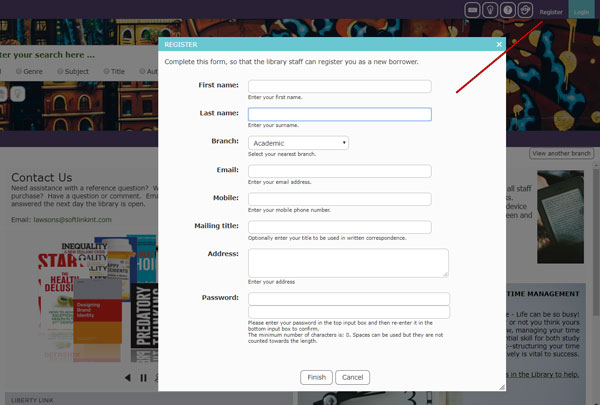
Above: A configurable registration form in the Liberty library management solution.
2) Show your guests that you have substance
If your resources are not particularly sensitive, you could consider automatically letting visitors in to your homepage with guest access.
Ideally your library management system should offer functionality for guests to carry out certain tasks, such as searching the catalogue. Even if their borrowing permissions are restricted, having visibility of what you can offer them, will act as an enticement to new users.
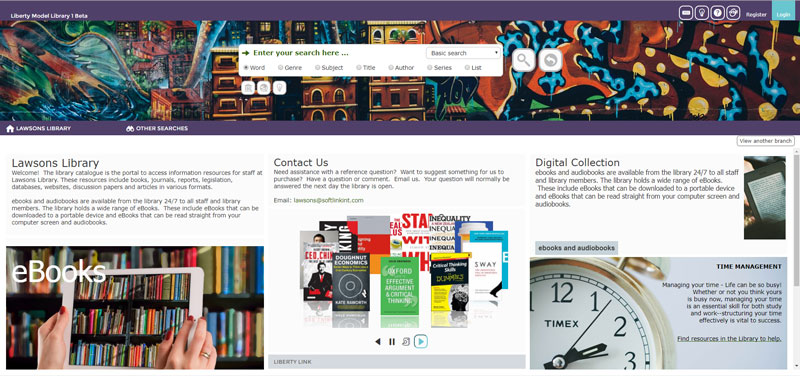
Above: a Liberty library management solution homepage that has been configured to allow guests to search the online catalogue.
3) Give your library homepage the Cinderella experience
Once upon a (not-so-long-ago) time, changing the library homepage was a difficult thing to do. It was common for libraries to leave it untouched for months, even years, to the point where it would start to feel dated. It was not the ideal situation for making a good impression on users.
But those days are over.
Modern library management systems make it easy to create a visually appealing experience for the user, without having a graphics design qualification. Key tips in planning your revamped look include
Stick to your corporate branding – ask your marketing department what your Hex or RGB color codes are, and apply them consistently.
Keep your banners simple. There are free online image editors now (such as Canva) with templates that take the guesswork out of the design process.
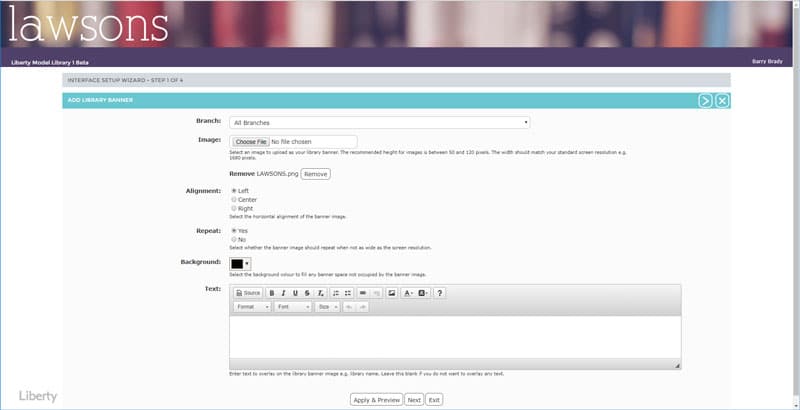
Above: The Interface Setup Wizard in Liberty allows librarians to change the homepage banners, colour schemes and more.
4) Don’t talk about yourself all the time
It is great to talk about how awesome your library is – but don’t be that annoying dinner party guest that doesn’t take a breath!
Balance the messages on your homepage about your own events, resources and services, with other information your library users might find useful or entertaining. This can also be a great way to build connections and goodwill with the community you serve which can sometimes be a tricky area of library outreach.
For instance, if you are an academic library, you might consider embedding YouTube videos that help students improve study skills. Or allocate a regular space to the student union where they can promote their events or share important news.
A legal library might want to embed an RSS feed on their home page so that attorneys can monitor what competitors are doing, trends in the industry or outcomes of high profile cases.
And libraries that offer services to members of an association might want to embed the association’s blogs or social media feeds on to the homepage.
5) Be the same library online, that you are offline
My last tip is to keep your language, energy and focus consistent across your offline and online channels. Authenticity should always be the benchmark for everything you do and if it doesn’t feel like “you”, it will be plainly obvious to others!
Next in the series – Self service options that add value to library outreach
CATEGORIES
Solutions
Recent Blog Articles
Popular Articles
More
© 2024 Softlink. All Rights Reserved | Data Protection and Privacy Policy |Data Processing Agreement | Modern Slavery Statement | Careers | Cookie Policy


0 Comments