Last week we looked at how our Liberty librarians could simplify their Search box. But a Homepage doesn’t necessarily consist of just a Search box. It can include custom search links, reading lists and information boxes.
So, this week, how about creating a custom search or two before treating yourself for a job well done!
Create a Custom Search
Creating a custom search of material that your organization’s staff can catch up on during the holidays is a great idea.
Why not create a custom search to return a list of resources on a material type, for example:
- Journals
- Papers
- Ebooks
- Images
- Electronic material
- Podcasts
- Training videos
A custom search will please those of your users who are interested in searching within a section of a collection, or browsing a specific section, for example, podcasts or training videos.
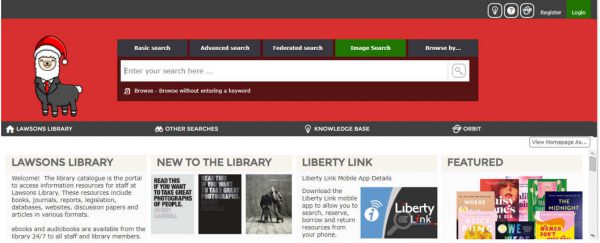
Any created custom searches are included on the library’s homepage providing your users with quick and easy access anywhere, anytime!
All your users will need to do is click on the custom search located above the Search box to access the material. Too easy!
Need Help?
We know adding a custom search may not an everyday task. Need help on creating a custom search? There’s guides in the Help interface or you can contact our friendly Support team here or via the phone, or log into the Client portal and use our very popular live chat option!
Job Done, Now for a Treat!
Now, as a treat for a job well done, how about treating yourself to the treats. Whichever you choose, enjoy! Watch out for next week’s tip and treat.
