Softlink IC Blog
Subscribe to our regular updates
Lights, Camera, Library! Crafting an Engaging Promo Video
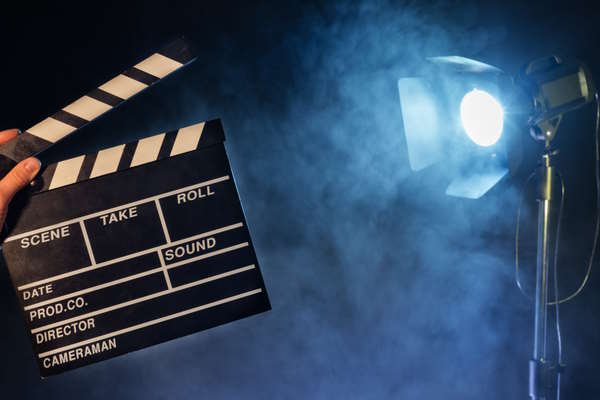
Ever thought about giving your library the Hollywood treatment? A short, snappy video could be just the thing to spark curiosity and draw in new faces. In just 1-2 minutes, you could showcase what makes your library special. Ready to roll? Here’s a short guide to putting your library in the spotlight.
Step 1: Plan Your Content
Begin by outlining the key message or features you want to include in your video. With a shorter video, focus on what makes your library stand out:
- How to search the library catalogue: From simple searches to finding online journals to viewing digital content, show off the ways your catalog shines.
- Special Collections: Mention any unique collections, programs, or digital resources.
- Key Services: Highlight essential services like lending, digital resources and events.
- Library Tour: Consider including a brief tour of your library’s physical space or a walkthrough of your digital catalog.
- Call to Action: End with an invitation for viewers to visit the library, explore your homepage, or connect in other ways.
Step 2: Write a Concise Script
With your content planned, the next step is scriptwriting. Keep it short and succinct – a script for a 1–2-minute video should be around 150-200 words. Remember to include a clear call to action, such as, “Visit our homepage to learn more.”
Step 3: Record Your Video
To showcase your online catalog or digital resources, consider using screen recording software such as Zoom or MS Teams. Here are some other tips:
- Showcase Key Features: Highlight how users can quickly search for and access resources or use key features such as renewals or self-circulation.
- Good Quality Audio: If you’re adding a voiceover, ensure clear audio to make your video sound professional. Consider using an external microphone.
- Highlight Your Collections: Use this opportunity to feature your collections, especially those that might be underutilized or lesser known. You could create a brief digital tour of specialized collections or digital archives, making sure to emphasize their accessibility through the online catalog.
Step 4: Edit with User-Friendly Software
Editing is where your video comes together. Here’s how to make it polished:
- Text Overlays: Add text overlays to highlight key points and services.
- Trim and Pace: Edit your clips to keep the video brisk and engaging.
- Background Music: Choose background music that complements the tone of your video—just ensure you have the usage rights.
You could try using the following editing software:
- Canva: Use Canva for its simple video editing features and ready-made templates that can make your video visually appealing.
- iMovie (Mac) or Windows Video Editor (PC): Great for beginners looking for easy-to-use editing tools.
- DaVinci Resolve: For more advanced editing, there is a free version of DaVinci Resolve which offers professional-grade tools.
Step 5: Review and Refine
Before finalizing your video, get feedback from colleagues and patrons. Ensure it aligns with your organization’s goals and values (and the library’s!). Make any necessary adjustments to improve clarity and impact.
Wrap it Up
There you have it – your blueprint for a short, snappy library intro video. This little clip could pack a big punch in showing off your library’s collections, services and more. So, get ready to put your library in the spotlight and watch as your video draws in new patrons and re-engages others.
CATEGORIES
Solutions
Recent Blog Articles
Popular Articles
More
© 2024 Softlink. All Rights Reserved | Data Protection and Privacy Policy |Data Processing Agreement | Modern Slavery Statement | Careers | Cookie Policy


0 Comments