Softlink IC Blog
Subscribe to our regular updates
Power Up illumin With Power BI

Your knowledge and request management needs are as unique as your organization, the good news for you is that Softlink IC’s solutions are developed and supported by teams of experienced information and resource managers and expert knowledge management development professionals.
Within illumin, we’re proud to introduce an integration with Power BI, a Microsoft tool that allows you to connect to data sources, visualize and analyze data and create interactive dashboards and reports quickly and easily. It’s a powerful tool that can help you make data-driven decisions for your research team.
So How Does it Work?
In short, Power BI connects to data sources, loads the data into its internal engine, and then makes that data available to be visualized in many ways. The data can be explored interactively using the built-in visualization tools, or it can be exported to Excel for further analysis. Additionally, users can create custom reports and dashboards to share with others.
Power BI is a tool that research managers can use to their advantage. By understanding how to connect to data sources and how to visualize that data, you’ll make more informed decisions about your research and request services. Capitalize on the rich trove of data in illumin already by connecting to other data sources with the scale to analyze, share, and promote insights across your organization while maintaining data accuracy, consistency, and security.
What are Data Sources?
Data sources are the foundation of Power BI. A data source is simply a place where data is stored. There are many different types of data sources, but some of the most common include databases (like Microsoft SQL Server), text files (like CSV or TSV files), and Excel workbooks.
There are many ways to connect to data sources. The method you use will depend on the type of data source you’re working with as well as your own preferences.
If you’re working with a database like Microsoft SQL Server, you’ll need to use a query language like SQL to extract the desired information. For text files like CSV or TSV files, you can use Power Query to automatically load and transform the data. And for Excel workbooks, you can use the Excel Data Model to connect directly to the workbook file.
And Then What Happens?
Once you’ve connected to a data source, you can start visualizing the data in various ways. The built-in visualization tools in Power BI allow you to create charts, tables, maps, and more. You can also export the data to Excel for further analysis if needed. Additionally, users can create custom reports and dashboards to share with others.
illumin can help you visualize your data to see metrics such as the average time spent per query, which days of the week are the busiest, what channel of communication is preferred by your users and more! At a glance illumin’s integration with PowerBI will help you report on key metrics about your research team.
illumin is an industry leading research and request management tool which provides solutions which are as unique as your organization, including integration with Power BI. Sign up for a free demonstration of illumin today, contact us and one of Softlink IC’s sales staff will show you how.
CATEGORIES
Solutions
Recent Blog Articles
Popular Articles
More
© 2024 Softlink. All Rights Reserved | Data Protection and Privacy Policy |Data Processing Agreement | Modern Slavery Statement | Careers | Cookie Policy
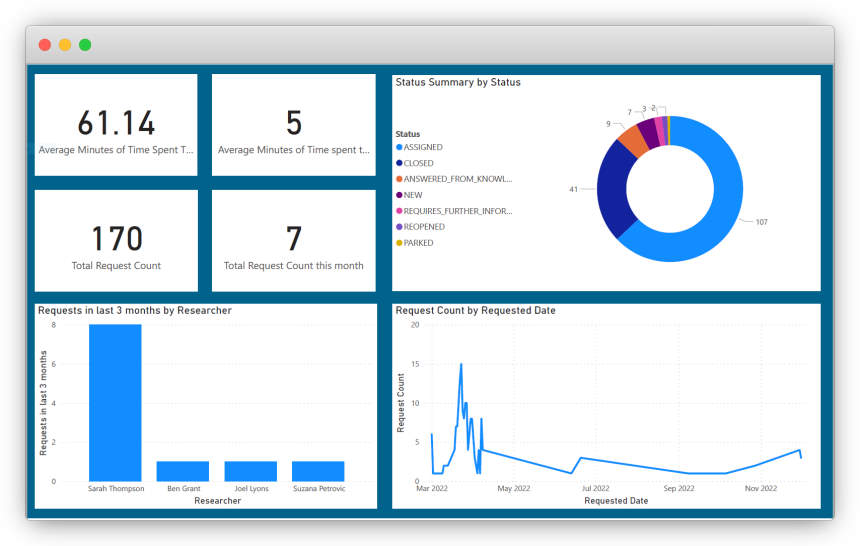
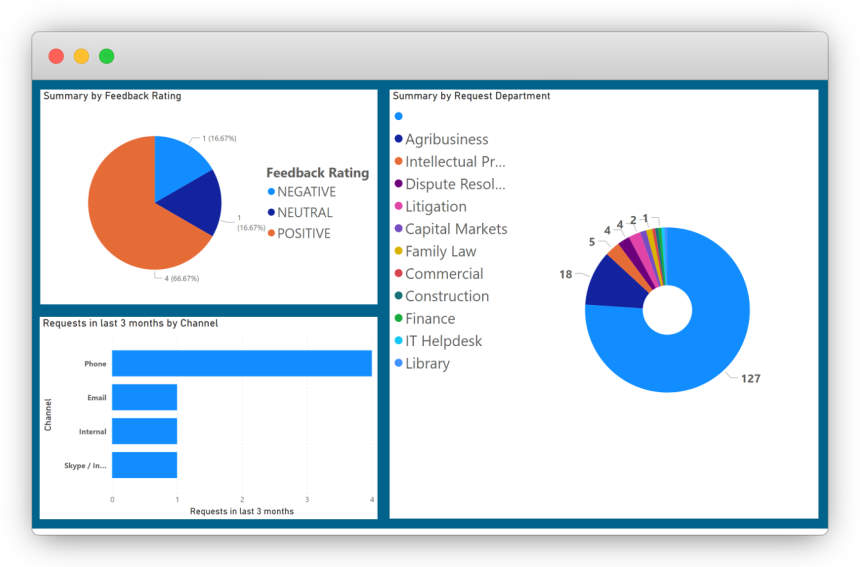


0 Comments