Softlink IC Blog
Subscribe to our regular updates
Tips and Tricks – A Vibrant Video

The holiday season only comes once a year. As we mentioned in our earlier blogs in this series, it can also be a great time, while many of your users are on a short break, to tackle some of the changes you’ve been meaning to do for a while.
Over the last two weeks we’ve given you tips to simplify your Liberty library’s search box and creating a custom search.
For our third tip we thought creating a vibrant video will get your users excited. And, of course, our suggested treat will be just the thing to relax after this little job is done.
Create That Vibrant Video
Everyone likes a good video, so why not create a short video, no longer than 3 minutes, using your preferred video creating software.
We are sure there are other themes you can come up with for your vibrant video project but
here’s a few suggestions to get you started:
- An introduction to the library and its services.
- An in-depth overview of the library’s Homepage.
- An introduction to a planned new service and it’s benefits for your users.
- Using self-help options – creating requests, interests, checking out resources, and viewing documents via the library’s Homepage.
Consider incorporating:
- Sound.
- Captions.
- Call outs.
If you have a YouTube channel, post your video there, then send the video link to your organization’s users or include it in your newsletter. You can also promote your video on the library’s Homepage using an information box!
Job Done, Now for a Treat!
Now, as a treat for a job well done, here is a recipe for a festive drink. After all, we all deserve a treat as we come to the end of a busy year.
Whether you choose a cocktail or a mocktail, enjoy! Watch out for next week’s tip and treat.
CATEGORIES
Solutions
Recent Blog Articles
Popular Articles
More
© 2024 Softlink. All Rights Reserved | Data Protection and Privacy Policy |Data Processing Agreement | Modern Slavery Statement | Careers | Cookie Policy
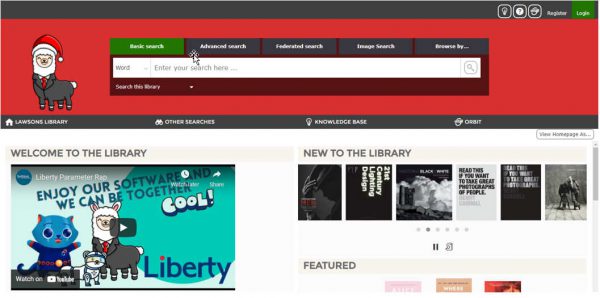
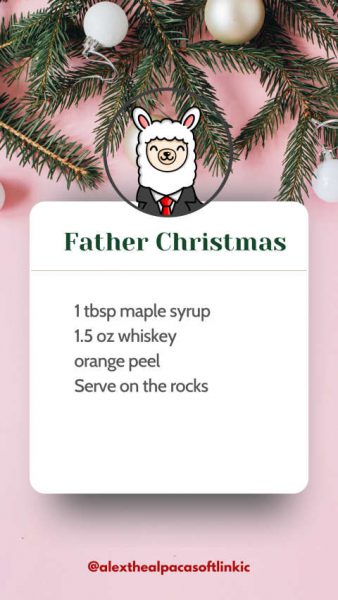
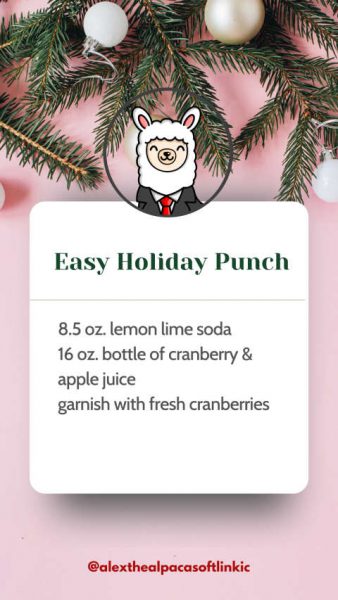


0 Comments