Softlink IC Blog
Subscribe to our regular updates
4 Important Email Notifications You Should be Sending Your Library Users
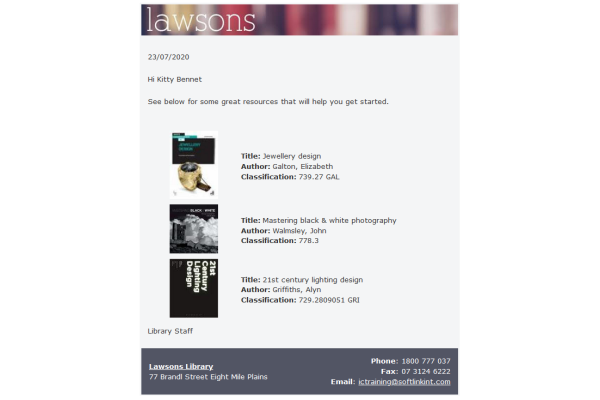
Regular contact with your library and information center users is vital. This means keeping them informed of research services, reminding them about their loaned items, or planned events. It reinforces your value to them. Making sure you keep in contact via email is the ideal way to do that. If you use our Liberty Library Management System, it’s a breeze.
Send Personalized Emails in Bulk or Individually? Your Choice!
Liberty allows staff to send automated emails to users. From sending personally “addressed” emails to all users, a group of users, or an individual, it’s your choice.
You can use one of the default templates provided or create your own. There are easy to build templates for overdue, interests and new items notifications. For newsletters, customizing the email is simple and straightforward.
The emails are designed to appeal to your users with branded header and footer using the color scheme from your Liberty system.
Here’s Our Four Top Topics for User Email Notifications
You may have other information you’d like to send as email notifications to your users, but here’s our top 4.
1. Information Updates
Library staff can use Liberty’s template feature to send out customized email notifications to users. Information on these emails could be:
- Changes to business hours.
- Changes to lending rules.
- New services.
- Upcoming events.
2. Newsletters
You can send a newsletter-style email to users, and staff, listing the library’s new resources. The title, author, and classification as well as links and attachments for digital resources are included on the emailed newsletter received by your users. Best of all, the email also includes a book cover image for any resource.
The details and information you want included for the list of resources can be customized for flexibility.
You can use the newsletter feature to compile a list of titles on a specific subject of interest to your users. New staff who need to become familiar with the library’s holdings can be sent an email listing all those applicable resources. Its use is endless!
3. Interests / Current Awareness
Would your users love to be notified that new items, they are likely to be interested in, have arrived? Would you love an easy to set, easy to edit, and then forget process as the system looks after notifying your users? Liberty’s Interests feature allows you to do just that.
Whenever a staff member adds a new item to the catalog, Liberty automatically sends an email to them.
Your logged in users can help themselves and add their own subject and serial Interests. Their Interests are included when a matching resource is added to the catalog and Liberty notifies them. It’s that easy.
The choice is yours – let your users set up their own Interests or set Interests up for your users, or both!
4. Reminders
You can create any number of reminder templates to send to users who have resources on loan. And, if your policy changes it is super easy to edit the templates.
You simply create notice templates and the email is sent based on your library policy, for example:
- Remind your users 2 days before the item is due back.
- Alert users their items are overdue by a predetermined number of days.
- Email all users with resources out as a reminder of what they have out.
You can set up several reminder notice templates if more than one is required. The system then takes care of emailing reminder notices. It is another set and forget process. If you want to manually send a notification, no problem. It’s up to you.
So there you have it, four ways Liberty helps you keep in regular contact with your users. If you need any help with Liberty’s email features, just contact us. That’s easy too.
CATEGORIES
Solutions
Recent Blog Articles
Popular Articles
More
© 2024 Softlink. All Rights Reserved | Data Protection and Privacy Policy |Data Processing Agreement | Modern Slavery Statement | Careers | Cookie Policy


0 Comments