What’s New in Liberty v5 Build 8.040
As usual, the latest Liberty release is full of new features, enhancements, and required options. To give you an idea of what you can look forward to, here are 4 that we think will please you!
1. A simplified staff interface for managing Serials
Liberty’s Serials module has undergone a major revamp! Some of the smart serials enhancements you can expect include:
- A wizard to guide you through creating the serial record.
- A range of volume, issue, and year prediction templates to choose from.
- Same page view of holdings, predictions and subscriptions information.
- Simplified bulk weeding of serial volumes and copies.
- Smart navigation option between serial issues.
- Easy removal of subscriptions and associated interests via the serial Details screen.
- Easier management of copy assignment changes and skipped claims.
2. A faster, more reliable URL Checker
Broken URLs on resource records are a source of irritation for both staff and library users! The URL checker function has been enhanced to allows a much greater number of URLs to be checked per housekeeping session. In addition, the CPU load on the server has also been minimized.
3. Dynamic language selection
In the latest Liberty release, when a logged in user changes their display language via “My Portal”, all text in the search interface will update immediately. Your users no longer need to log out and log back in to see the changes reflected.
4. Email delivery logging
The Log field on the Email Detail page now includes additional information that will assist staff to determine why an email failed to send. Emails sent after you have upgraded will contain relevant additional information in the Log field.
There are, of course, more enhancements and new features, but you get the idea! So don’t delay, upgrade to the latest release as soon as you can. If you are hosted, we’ll have done it for you.
Comprehensive Release Notes and Help Guides
Don’t forget, with every release, there are comprehensive release notes that are easy to access. They provide a good overview of all the new features. The release notes are located in the Help interface.
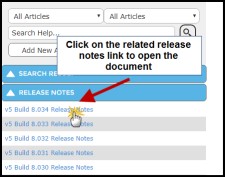
There are also How To guides giving users step by step instructions on functions available throughout Liberty.
As always, our fantastic Support team members are available if you have any questions. You can contact them by email or phone. And, if you have logged into the Softlink Customer portal, you can always use our live chat option!
We would like to thank our customers for the input they provided for this latest Liberty release. We know you will enjoy the benefits that come with using the new features in Liberty.
